📝 Case Study: Sysinternals for Threat Hunting
🔹 Overview
In this case study, I explored Sysinternals Suite, a collection of tools used by IT administrators for Windows troubleshooting and security analysis.
The goal was to analyze files, processes, and system artifacts to detect anomalies and hidden data streams.
Skills demonstrated:
- Using Sysinternals Suite for system and process analysis
- File and disk forensics (ADS)
- Networking utilities (WHOIS lookup)
- Process monitoring and autoruns analysis
- String extraction from binaries
🔍 Key Activities & Highlights
1. Install the Sysinternals Suite
- Opened the provided Sysinternals Suite link.
- Checked the list of included tools.
Findings:
- Last tool listed:
Zoomit
2. Using Sysinternals Live
- Enabled the Webclient service on Windows to interact with live.sysinternals.com:
- Ran
get-service webclientto check status. - Started the service using
start-service webclient.
- Ran
- Enabled Network Discovery via
control.exe /name Microsoft.NetworkAndSharingCenter. - Installed WebDAV Redirector feature using
Install-WindowsFeature WebDAV-Redirector -Restart.
Findings:
- Required service:
Webclient
3. File and Disk Utilities
- Extracted
SysinternalSuite.zipto Desktop. - Used
streams file.txtto identify Alternate Data Streams (ADS). - Opened hidden text with
notepad file.txt:ads.txt.
Findings:
- Hidden text in ADS:
I am hiding in the stream.
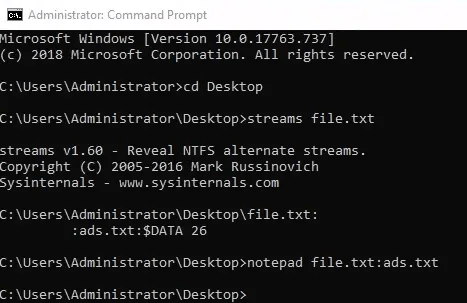
4. Networking Utilities
- Investigated remote IP addresses from screenshots using WHOIS lookup.
Findings:
- ISP/Organization:
Microsoft Corporation
5. Process Utilities
- Launched Autoruns and checked the Image Hijacks tab.
Findings:
- Entry updated:
taskmgr.exe - Updated value:
C:\TOOLS\SYSINT\PROCEXP.EXE
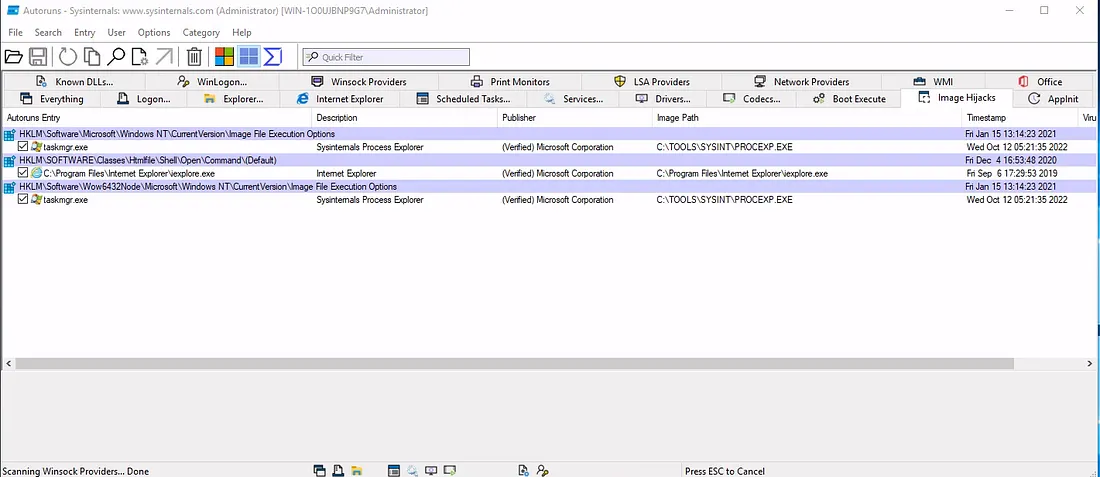
6. Miscellaneous
- Ran Strings on
ZoomIt.exeto locate the.pdbpath:- Command:
strings ZoomIt.exe | findstr /i .pdb
- Command:
Findings:
- Full path to PDB file:
C:\agent\_work\112\s\Win32\Release\ZoomIt.pdb
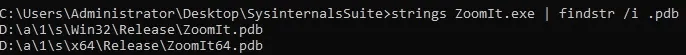
✅ Conclusion
- Successfully navigated Sysinternals Suite, identifying tools and hidden streams in files.
- Learned to extract ADS, perform process and autorun analysis, and gather file metadata.
- Gained hands-on experience with Windows service configuration and troubleshooting.
- Prepared for more advanced endpoint monitoring using Sysmon and SIEM integration.